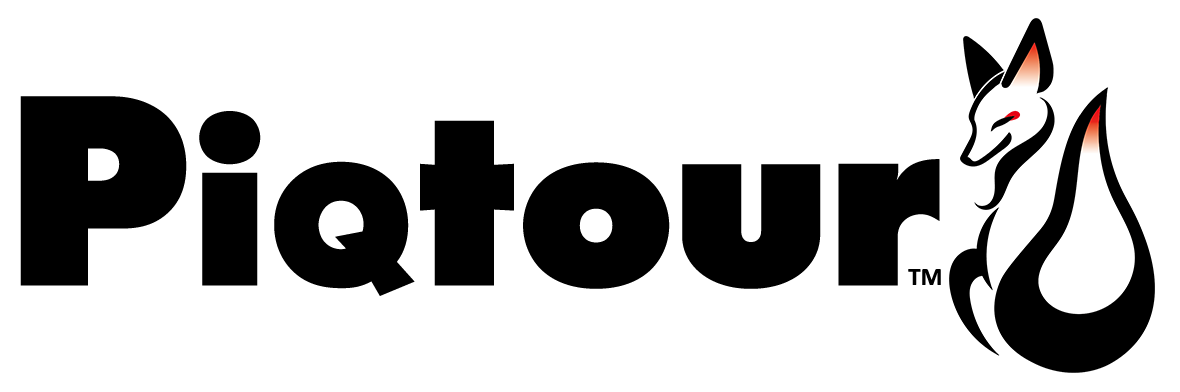The One Simple Thing You Shouldn’t Forget Before Flying to Japan
If you’re flying to Japan soon, there’s one small—but very helpful—thing to do before takeoff:
✅ Register on Visit Japan Web and get your customs QR code. It’s fast, free, and will save you a lot of time at the airport.
Here’s everything you need to know, including what to do if you forget.
📷 If your travels bring you to Kyoto consider booking a tour or photography session with us!
🌐 What Is Visit Japan Web?
Visit Japan Web is Japan’s official online system for travelers entering the country.
It allows you to:
- Pre-fill your customs declaration form
- Register basic immigration details (optional for most tourists now)
- Get a QR code for a smoother arrival at Japanese airports
✅ It works on any browser—no app download required.
⏰ Why You Should Register Before Your Flight
While it’s still possible to fill out paper forms upon arrival, using Visit Japan Web means:
- ✅ Faster processing through customs
- ✅ No paper forms to fill out on the plane
- ✅ You’ll be guided to the shorter “QR code” lane
- ✅ Less stress when you land, especially after a long flight
🧠 Bonus: You can take care of it from home, on Wi-Fi, and get it out of the way before you even pack.
📅 The Deadline: At Least 6 Hours Before Departure
Japan’s system requires you to register no later than 6 hours before your flight.
Why? Because:
- Your info needs time to be processed
- You’ll receive your QR code via email or your dashboard
- You can save or screenshot the QR while still connected
📱 How to Register for Your Customs QR Code
Here’s how to do it in under 10 minutes:
- Go to Visit Japan Web
- Create an account and log in
- Add your trip info (flight, dates, passport)
- Go to your trip dashboard and click “Customs Declaration”
- Fill out the form (simple yes/no questions)
- Submit and receive your QR code
- Screenshot or print it—you’ll scan it after landing
📋 What You’ll Need to Register
- Your passport information
- Flight number and arrival airport
- Hotel or address in Japan (even just the first one is fine)
- Details on what you’re bringing (no need to list everything—just answer the prompts honestly)
😬 What If You Forget to Register?
Don’t panic—you can still enter Japan without the customs QR code.
But the process will take longer.
Here’s what will happen:
- At immigration, show your passport as usual.
- At customs, you’ll be directed to fill out a paper form by hand.
- You’ll answer similar questions to the online form:
- Do you have food?
- Cash over 1 million yen?
- Any restricted goods?
- Then you’ll go through the manual customs gate.
⏳ Expect an extra 15–30 minutes added to your arrival process—especially at Narita or Haneda during busy hours.
💡 Tip: If you have Wi-Fi or roaming at the airport, you can still register online. But it’s easier and faster to do it before your trip.
🧭 Summary: Choose Your Process
| Your Situation | What Happens |
|---|---|
| ✅ Registered early (6+ hrs) | QR code scan = fast entry |
| ❌ Forgot to register | Fill out paper form = slower, longer lines |
| 📱 Try to register at airport | Possible but time-consuming and stressful |
✈️ Final Thoughts
Visit Japan Web is not just another government form—it’s one of the easiest ways to speed up your arrival in Japan.
- It takes less than 10 minutes
- You avoid paperwork and long lines
- You can focus on starting your trip, not standing at customs
✨ Register early, screenshot your QR code, and land ready to enjoy Japan.
Whether you’re heading to Tokyo, Kyoto, Osaka, or beyond—this simple step can make a big difference.
🎥 For more travel tips and guides on all things Japan check out the PiQtour YouTube channel!